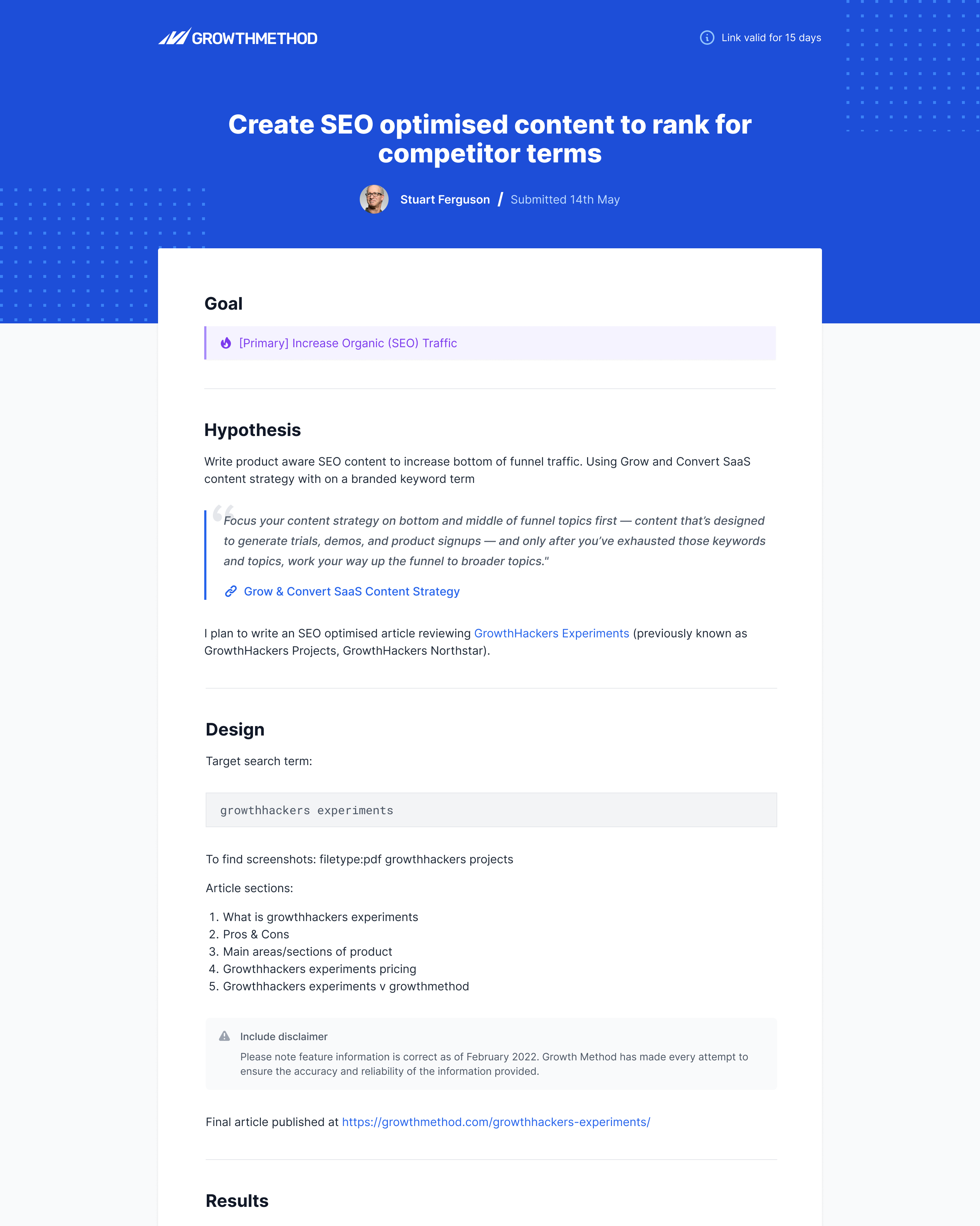Home / Integrations /
Growth Method & Notion integration
Article originally published in October 2023 by Stuart Brameld. Most recent update in April 2024.
Request a demo
Project management for growth and agile marketing professionals. Map your acquisition funnel, integrate analytics and run agile experiments.
Experiment results
Recent experiments results include competitor SEO, AI-driven content, exit-intent modals and AB testing homepage headlines.
Case study
"We are on-track to deliver a 43% increase in inbound leads this year. There is no doubt the adoption of Growth Method is the primary driver behind these results."
![]()
Certified
We are vetted mentors with Growth Mentor and a partner with the Agile Marketing Alliance.
What is Notion?
Notion is a platform that combines elements of note-taking, task management, databases, and collaboration. People use it for a variety of purposes, such as organising personal projects, keeping track of daily tasks, planning events, and collaborating with teams.In essence, Notion offers a flexible space where users can customise their workspace to suit their specific needs, making it a popular choice for both individuals and businesses.
What is Growth Method?
Growth Method is a growth marketing platform for experiment-led and data-driven marketers. Unlike other project management tools like Monday.com and Asana, Growth Method helps marketing teams generate growth, not tasks.
It does this by integrating with core technology in your marketing stack (such as Google Analytics, Salesforce, HubSpot and any other API-enabled platform) enabling you to track results right alongside your work.
The Notion Integration
If your company or team already use Notion, you can use our Notion integration to keep your Growth Method ideas and experiments in-sync with one or more Notion databases. This can include synchronising data including:
- Unscored ideas
- Scored ideas
- Experiments in design
- Experiments in progress
- Experiments in analysing
- Experiments complete
- Recent wins
- Experiment velocity
- and much more
This can be to a single notion database, or separate databases.
Notion integration technical details
We use the Notion API to push information from Growth Method into Notion. Whilst our team will ensure everything is setup for you on our end, there are a couple of required steps in order to enable this access on your Notion account:
- Create a new integration (https://www.notion.so/my-integrations) in order to generate an Internal Integration Secret
- Securely share this secret with the Growth Method team
- Provide your Notion Database ID and Notion Page ID (if applicable)
- Click on the
...More menu in the top-right corner of the page and give the Growth Method integration access

Once complete, our team will configure Growth Method to push data to your Notion page and database.
The first sync
Once your integration is setup on the initial connection test you’ll see all of your existing experiment data populated into your Notion database as below:

Real-time updates
From this point onwards, any changes in Growth Method will be automatically synchronised with Notion.

You can setup separate databases and views depending on your needs, for example you may wish to display Experiments In Progress, Next Up Ideas and Recent Wins on separate pages as above.
Data & parameters
Anything available within the Growth Method database can be made available within your Notion account and database, including (but not limited to):
- Idea name
- Idea owner
- Idea status
- Experiment owner
- Experiment name
- Date & time experiment moved to in design
- Date & time experiment moved to in progress
- Date & time experiment moved to analysing
- Date & time experiment moved to complete
- Experiment rating
- Experiment status
Customers using Google Data Studio, or other Notion graphing tools, can additionally include graphs and charts based on Growth Method data in Notion pages.
Should you have any queries or questions around the Notion integration, or our API integrations in general, please contact us at [email protected].